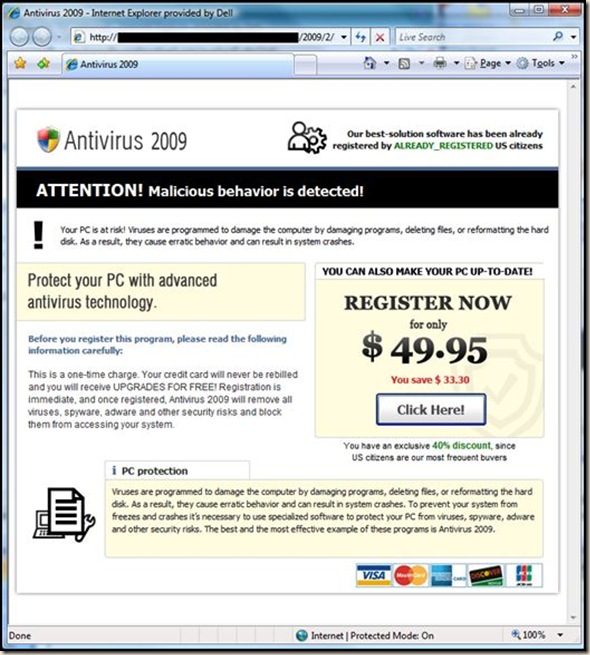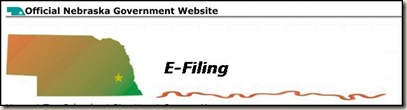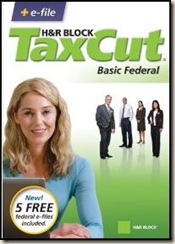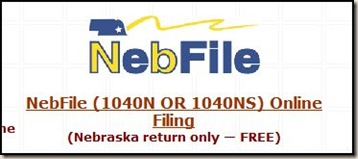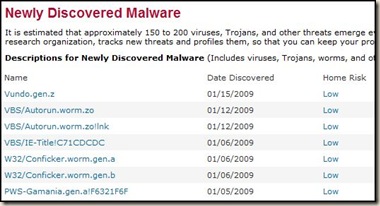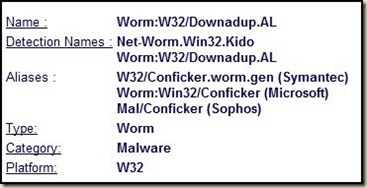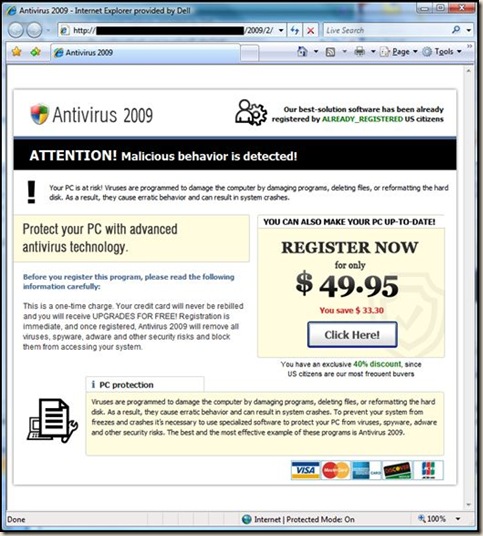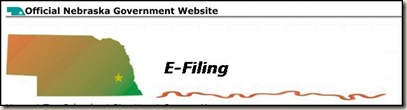 At least in Nebraska!
At least in Nebraska!
It seems like in years past, I have always had to use some software to file both my federal and state taxes. I would shell out between $30 to $50 for the software and it would cover one federal form and one free e-file fee. Then it would ask if I want it to file the state at the same time, always for a fee between $10 and $20, depending on the company. Of course, I was in the thick of it, so I would say, why not, and pay the fee! Last year, I covered my 2 sons forms as well and ended up shelling out $15 each for the federal and $45 for all three state returns. It’s costing me sometimes more than $100 just to pay taxes! It should not have to be that way!
So while filing my oldest son’s taxes tonight, I found out that Nebraska has an easy and well designed internet solution that allows most to file there state return (once the federal is done) in about 10 minutes. Best of all, it’s completely FREE! That’s right, I said FREE!
You can also score a deal on H&R Block’s Tax Cut software from Amazon.com’s download service. Right now it’s $18.99 and you download it directly to your PC. You don’t even have to leave your house! Best of all, you can file up to 5, yes FIVE federal returns for FREE. Pretty sweet if you ask me.
— UPDATED January 24th – Just came back from Wal-Mart and you can purchase the software there too for $14.88! —
So if you live in Nebraska (and even if you don’t) you can get up to 5 returns done for under $20 (Now $15). You ready to start?
Here is what you will need:
1. The TaxCut software. You can get it here. Note: Most online tax sites will allow you to complete and print the federal forms for free. If you don’t want to pay for the software, you can always print and mail the federal return. That way, you would never spend a dime. Of course, it takes weeks to get your money back if you file for a refund.
2. All your tax documents. Some come late so make sure you have them all!
3. NebFile PIN (for those of us in Nebraska) Check your state tax site. They may have something similar. If they do, let me know and I will update this post.
4. Your checking or savings account routing number for direct deposit (for a refund) or a credit card if you owe.
Working with the Federal Return…
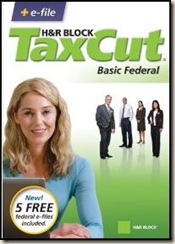 Download and install the TaxCut software (or purchase it at your favorite retail store). This is a fairly strait forward operation that most of us should be able to do without technical help. If you have ever purchased anything online, this should be a snap.
Download and install the TaxCut software (or purchase it at your favorite retail store). This is a fairly strait forward operation that most of us should be able to do without technical help. If you have ever purchased anything online, this should be a snap.
It will ask to install the Amazon Installer. Let it. Download the TaxCut software. If you have trouble, get your teenager to help.
It will give you a Key Code for the software. Print it now.
Go to the folder C:\Program Files\TaxCut08\Setup. Double click the TaxCut 2008 installer file. The installer program will start. Follow the on-screen prompts. Choose the defaults.
As an added bonus, it also comes with a program called Deduction Pro as well. It helps you make the most of your deductions on your federal return. Install that if you want to try it.
Complete your federal return using TaxCut. I could consume an entire post on this alone. Use the online help if necessary. I found it very easy to use and laid out well. I’d love your feedback.
Now on to the State…

In Nebraska, the NebFile (click here) system allows Nebraska resident taxpayers to file their state income tax return FREE over the Internet. It does require that you have a Nebraska Department of Revenue or NebFile PIN (it would have been mailed to you in early January 2009 if you filed electronically last year) that came on a blue post card or tax booklet in the mail. If you tossed it by mistake, the site will ask you a few questions to recover it. Have your drivers license and Social Security number handy.
NebFile is not tax preparation software, but it will do simple calculations and table look-ups for you. The NebFile system allows you to file a short form, Form 1040NS, or a long form, 1040N, with some limitations. This solution should work for most people in Nebraska.
To get started, click on the NebFile (1040N or 1040NS) Online Filing link.
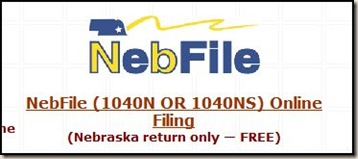
There is some good info on this page. Take a second to read it. Once you are ready, click on “Click Here to Begin.”
Enter the primary SSN and PIN and Login Now. If you lost your PIN, you can recover it here.
Follow the instructions and in 10 minutes you will have completed return. My son and I messed with an online federal form for almost an hour. It was nice to whip through this!
So there you go. Another way to save money during these tough times. Don’t pay the extra $$$ for the state edition of your tax preparation software here in Nebraska. Print the return and do it FREE.
Love to hear your money saving tips using technology. Leave a comment here at the blog.
Remember, I search so you don’t have to!
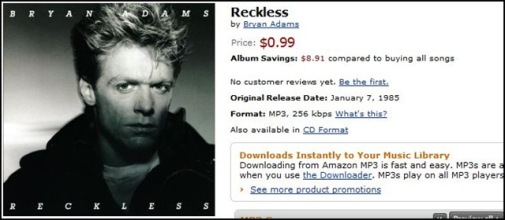 If you loved the 80’s like I did, you will love this! Amazon is selling the entire Brian Adams, Reckless Album for 99 cents! That’s right, the entire album for the price of one song. Not sure how long it will be out there, so be quick. It’s not like they will run out of inventory!
If you loved the 80’s like I did, you will love this! Amazon is selling the entire Brian Adams, Reckless Album for 99 cents! That’s right, the entire album for the price of one song. Not sure how long it will be out there, so be quick. It’s not like they will run out of inventory!