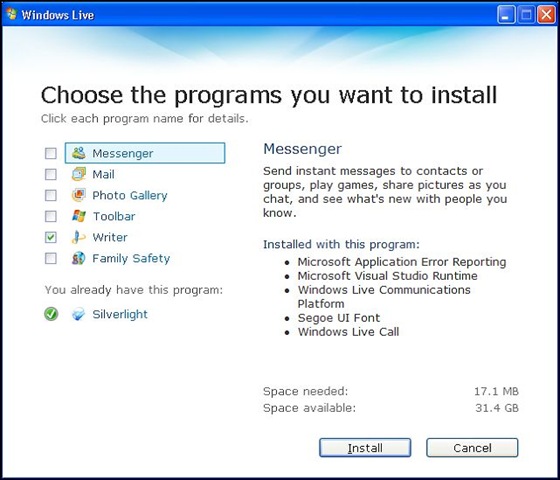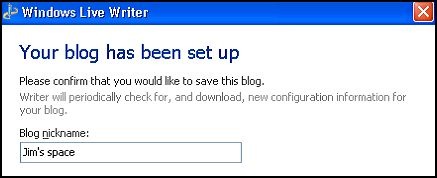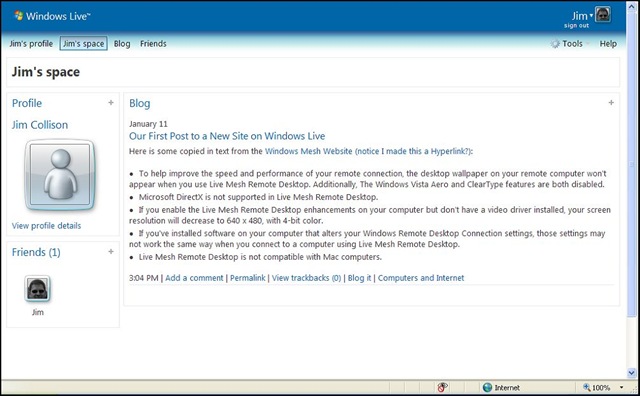We began a look at blogging in Part 1 of this post when we looked at setting up an account on Windows Live. If you have done that, or opened a blog at WordPress, Blogger or the blog of your choice, you are ready to start using Windows Live Writer.
We began a look at blogging in Part 1 of this post when we looked at setting up an account on Windows Live. If you have done that, or opened a blog at WordPress, Blogger or the blog of your choice, you are ready to start using Windows Live Writer.
Let’s start by downloading the necessary software. Click here http://download.live.com/ to go to the download site at live.com. Look for the link that says writer.
Just a note about the new Essentials software. Microsoft has made available some fairly good software that use to come bundled with Windows. Due to various issues with the legality of that (it’s a very long and boring story!), they have since developed these tools and make them available outside the windows platform. Trust me, they are better this way. You can now install them all, or just the ones you want. Very handy.
So let’s get back to installing Live Writer. Find and select the Download button.
Depending on your version of Windows (XP or Vista) and the browser you are using, different things will happen.
Internet Explorer 7 and Safari – You will get a File Download – Security Warning for wlsetip-web.exe. Choose Run. Continue for Vista.
Firefox 3 – Select Save file. Once it downloads to the default location, double click on it to run wlsetip-web.exe. Continue for Vista.
Google Chrome – Select Save from the browser footer. Once the download is complete, click on wlsetip-web.exe. Continue for Vista.
The installer will begin.
You should get some options for the install. Again, you can choose to install as many or as few as you like. Uncheck the ones you want, check the ones you do. Your choice! How unMicrosoft?
For the purpose of this post, we are only going to install Writer.
It will want to close your browser. Let it by selecting continue. It will keep you posted on your install progress.
Some options appear to set your search provider, home page or help improve Windows Live. Your choice. Select Close.
Open Live Writer by selecting Start – Programs – Windows Live
The first time you open Live Writer, you will need to configure it to work with your blog. Click Next.
Your choice will depend on what blog you are using. For this post, we will assume a Windows Live Spaces option.
You will need to put in the Windows Live ID and password that you created in the last post. Live Writer will setup your blog. It will ask you to set up a blog name. Be creative. This is what people will see.
Now you are ready to blog. It works a lot like Word. What you see is what you get.
From this point on, you just type and publish. Let me point out a few features of the software. So things you will have to discover on your own. Use the help menu if you get stuck.
1. There are a couple of helpful links on the right toolbar.
The ‘View your space’ link will open your space in a new window.
‘Hyperlink’ and ‘Picture’ will allow you to add one of those to your site.
2. Add a title to your site as well as some text. It doesn’t have to be fancy to begin with.
3. If you are not ready to add the post to your site, you can ‘Save Draft’ and come back to it later.
4. You can set a category on the bottom toolbar.
You are ready to post. For the purposes of this post, we will publish it directly to the public site. Here is a mock up of a sample post in Live Writer.
Here is what it looks like once it is published. (Use the Publish button in the upper left toolbar)
So there you have it. Feel free to try a few more posts until you feel comfortable. You can always delete them.
We will cover some additional features in future posts. Keep checking back!
Remember, I search so you don’t have to